- Previous message: Gene Heskett: "Re: [PARPORT] Imation LS 120 on parallel port"
- Next in thread: Dale A. Raby: "Re: [PARPORT] RH 7.0 NO printing in fresh install"
- Reply: Dale A. Raby: "Re: [PARPORT] RH 7.0 NO printing in fresh install"
- Messages sorted by: [ date ] [ thread ] [ subject ] [ author ]
I am still not able to get any kind of printer configuration to work in Red
Hat Linux 7.0. I have a dual boot (Linux and Windows 98) Dell P-II, 400MHz
with 20 GB hard drive. I have and Epson Stylus 740 printer that works fine
under Windows either USB or parallel.
I had it connected in Redhat 6.2 via parallel. I upgraded to Redhat 7.0 and
now cannot print either USB or parallel. A number of people on both this
list and a couple of others have given various suggestions, none of which
have worked to this point.
Have a lot of free room on the hard drive, I decided just to set up a couple
of new ext2 partitions and do a fresh, clean install of Red Hat 7.0. That
went fine. I now can boot either the old or new version or Windows 98.
BUT -- I still cannot print. All that follows relates to the new install
The new install found both my onboard parallel port and USB hardware. I have
a two-port USB connection on the motherboard and a seven-port hub off one of
them (an Entrega 4U-2S-1P -- though I don't care about the non-usb parts
under Linux). Here are some selected lines from the boot process...
usb.c: registered new driver usbdevfs
usb.c: registered new driver hub
usb-uhci.c: $Revision: 1.232 $ time 16:53:56 Aug 22 2000
usb-uhci.c: High bandwidth mode enabled
usb-uhci.c: Intel USB controller: setting latency timer to 0
usb-uhci.c: USB UHCI at I/O 0x1020, IRQ 9
usb-uhci.c: Detected 2 ports
usb.c: new USB bus registered, assigned bus number 1
usb.c: USB new device connect, assigned device number 1
hub.c: USB hub found
hub.c: 2 ports detected
usb.c: USB new device connect, assigned device number 2
hub.c: USB hub found
hub.c: 7 ports detected
usb.c: USB new device connect, assigned device number 3
usb.c: This device is not recognized by any installed USB
driver.
usb.c: USB new device connect, assigned device number 4
usb.c: This device is not recognized by any installed USB
driver.
usb.c: USB new device connect, assigned device number 5
usb.c: This device is not recognized by any installed USB
driver.
... (snip)
parport0: PC-style at 0x378 [SPP,PS2,EPP]
parport_probe: succeeded
parport0: Printer, EPSON Stylus COLOR 740
lp0: using parport0 (polling).
It appears that while it is loading the USB Hub, it is NOT installing the
USB printer driver. So, I entered...
modprobe printer
to which, dmesg gave me the following response...
usb.c: registered new driver usblp
printer.c: usblp0: USB Bidirectional printer dev 3 if 0 alt 0
printer.c: usblp1: USB Bidirectional printer dev 4 if 0 alt 1
Just to see what I had running and on suggestion from a previous message, I
did...
cat /proc/bus/usb/drivers
which resulted in...
0- 15: usblp
hub
usbdevfs
This all looked promising. So, I opened "printtool" and attempted to connect
to the USB printer. It appears that the base version of LPRng with Redhat
7.0 does not have lprngtool.
As I attempted to add the printer, it showed "lp0" detected as I would
expect. But printtool showed two other devices detected which I would have
thought would have looked like /dev/usblp0 or /dev/usblp0. Instead, it
showed two entries it identified as /dev/dev/lp0 and /dev/dev/lp1. That did
not look right.
Nevertheless, I tried installing the Epson on /dev/usblp0 and later to
/dev/dev/lp0. I could not get any output even with "print directly to port"
in either configuration. Both cases said they printed something when I tried
all three choices -- "print directly to port," "print ASCII test page," and
"print Postscript test page."
I checked in /dev and there was no entries for /dev/usblp0 or /dev/dev/lp0.
Based on a response on my earlier posts, I attempted to create the
/dev/usblp0 entry as follows...
mknod -m 660 /dev/usblp0 c 180 0
Even with that, no success at all, even with "print directly to port" via
USB connection.
It appears that I am OK at the raw hardware level. I have tried unplugging
and reconnecting the USB cable. The system appears to "see" the printer come
and go as reflected in this section from dmesg...
usb.c: registered new driver usblp
printer.c: usblp0: USB Bidirectional printer dev 3 if 0 alt 0
printer.c: usblp1: USB Bidirectional printer dev 4 if 0 alt 1
...
usb.c: USB disconnect on device 3
usb.c: USB new device connect, assigned device number 3
printer.c: usblp0: USB Bidirectional printer dev 3 if 0 alt 0
I have also tried "ls >/dev/usblp0" to see if I can at least get output at
this level.
(One question -- I am pretty new at Linux... Does exercising the printer,
either parallel or USB, with the commands "ls >/dev/usblp0" or "ls
>/dev/lp0" operate at the pure hardware level, not needing the lpd daemon?)
If true, I cannot figure why this does not produce some kind of output.
__________________
While USB is my preferred method, I would settle for getting the parallel
port to work instead. After a reboot and reconnection from USB to parallel,
I went through all the above including "print directly to port" from
printtool and "ls >/dev/lp0" none of which produced any output.
Again, the printer works great under Windows 98 either via parallel or USB.
Something as apparently as simple as basic printing ought not to be this
complicated. I have more than ten hours in this heretofore fruitless effort.
Any help would be GREATLY appreciated. Many thanks in advance.
Jess
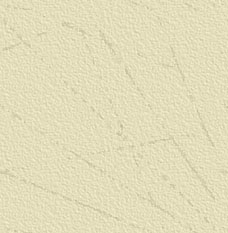
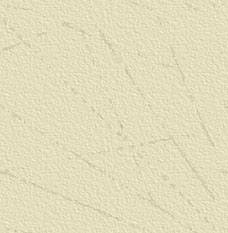
-- To unsubscribe, send mail to: linux-parport-request@torque.net --
-- with the single word "unsubscribe" in the body of the message. --
- Next message: Dale A. Raby: "Re: [PARPORT] RH 7.0 NO printing in fresh install"
- Previous message: Gene Heskett: "Re: [PARPORT] Imation LS 120 on parallel port"
- Next in thread: Dale A. Raby: "Re: [PARPORT] RH 7.0 NO printing in fresh install"
- Reply: Dale A. Raby: "Re: [PARPORT] RH 7.0 NO printing in fresh install"
- Messages sorted by: [ date ] [ thread ] [ subject ] [ author ]
This archive was generated by hypermail 2b29 : Tue Dec 26 2000 - 05:52:09 EST