I’ve added an IPP browser to system-config-printer, similar to the SMB browser. Screenshots below.
First, select IPP from the list:
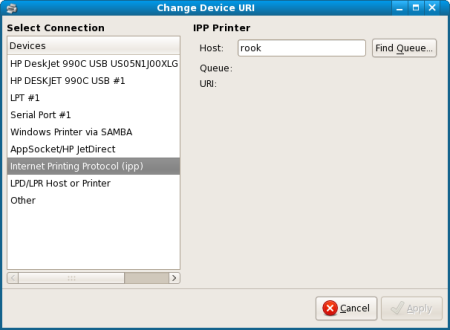
Next, type in the hostname and click Find Queue…:
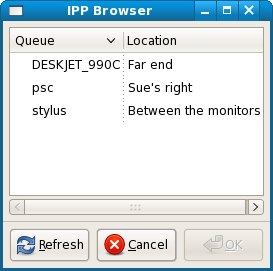
Finally, pick the queue you want and click OK:
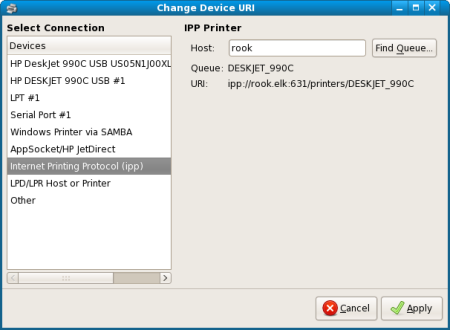
I’ve added an IPP browser to system-config-printer, similar to the SMB browser. Screenshots below.
First, select IPP from the list:
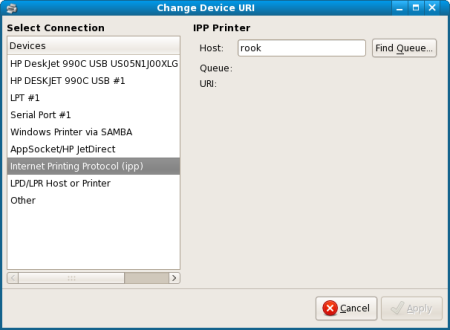
Next, type in the hostname and click Find Queue…:
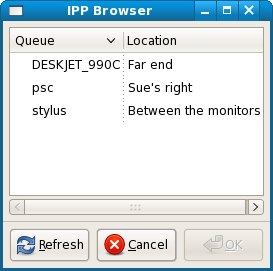
Finally, pick the queue you want and click OK:
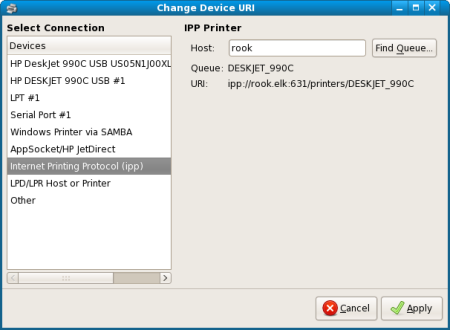
by
Tags:
Comments
2 responses to “IPP browser”
Hi Tim,
Nice progress. This phrase caught my attention
Next, ***type in the hostname*** and click Find Queue…
Suggest that for a future version, you consider automating the discovery of the hostname. I think that it’s great that you’re taking advantage of auto-discovery for the other parts of the process, but why not this one? Rhetorical question.
Cheers,
Phil
Yes, ideally there would be no need to type in the host name. We already try to take advantage of auto-discovery where possible.
There is CUPS browsing, but of course if you can discover printers that way you need not set explicit queues in the first instance. The queue will already be set up, so you won’t need to see the IPP Browser screen.
Another method is DNS-SD but I don’t know that it’s particularly well supported by printer devices. In any case, we now ship Till Kamppeter’s dnssd CUPS backend which can automatically discovery such queues. I have just noticed that it deliberately filters out CUPS-hosted DNS-SD queues. I’ll find out why that is.
SNMP is another possibility but again, CUPS already provides SNMP browsing and so any identified queues should already have appeared in the list of devices (that first screenshot).
So really, you will only have to type in the host name if the auto-detection methods we use failed. But once you’ve typed in the hostname we can carry on with auto-detection for queue names.